docs mapping tut 1: making cool lightrays:
i will show you here now how to make cool lightray effects using the Halflife rendermodes on NZP.
Atm only rendermode 5 (additive) works 100%.
REQUIRED:
- This works atm only With the new NZP on PSP.
- A custom texture that starts with "light" (example: light_mytexture).
- Jackhammer and the Halflife compilers (this doesnt work with Quakemaps)
1st:
Setup your map as you like and make a new brush on your window that you want the lightrays.
2nd:
add the NULL texture everywhere and use the vertex tool to give the brush a cool shape.
3rd:
all on the top, bottom and the sides your lightray texture (the front doesnt need one, we keep the NULL texture onit so
it doesnt gets drawn ingame=
4th:
tie the brush to entity and select func_illusionary (so nobody gets blocked on there).
final:
add a new field with "rendermode 5" and another one with "renderamt 115" (first one sets rendermode to additive,
2nd one sets the render amount).
It should look like this:
Now compile the map and enjoy your cool lights.
i will show you here now how to make cool lightray effects using the Halflife rendermodes on NZP.
Atm only rendermode 5 (additive) works 100%.
REQUIRED:
- This works atm only With the new NZP on PSP.
- A custom texture that starts with "light" (example: light_mytexture).
- Jackhammer and the Halflife compilers (this doesnt work with Quakemaps)
1st:
Setup your map as you like and make a new brush on your window that you want the lightrays.
2nd:
add the NULL texture everywhere and use the vertex tool to give the brush a cool shape.
3rd:
all on the top, bottom and the sides your lightray texture (the front doesnt need one, we keep the NULL texture onit so
it doesnt gets drawn ingame=
4th:
tie the brush to entity and select func_illusionary (so nobody gets blocked on there).
final:
add a new field with "rendermode 5" and another one with "renderamt 115" (first one sets rendermode to additive,
2nd one sets the render amount).
It should look like this:
Now compile the map and enjoy your cool lights.

 Portal
Portal






