I made a black ops 2 texture and i want to import it into world craft so i start up a map i cant find it?
Nazi Zombies: Portable
 how do i make a stmp to convert textures to hlwad? Mon Aug 20, 2012 1:44 pm
how do i make a stmp to convert textures to hlwad? Mon Aug 20, 2012 1:44 pm
 Re: how do i make a stmp to convert textures to hlwad? Mon Aug 20, 2012 6:57 pm
Re: how do i make a stmp to convert textures to hlwad? Mon Aug 20, 2012 6:57 pm
 Re: how do i make a stmp to convert textures to hlwad? Mon Aug 20, 2012 6:58 pm
Re: how do i make a stmp to convert textures to hlwad? Mon Aug 20, 2012 6:58 pm
 Re: how do i make a stmp to convert textures to hlwad? Mon Aug 20, 2012 7:00 pm
Re: how do i make a stmp to convert textures to hlwad? Mon Aug 20, 2012 7:00 pm
pay no attention to this postDarkspines wrote:Once you make the texture you have to make it a .wad by using texmex. Then to make it a .hlwad put the .wad file in the textures folder that is in the worldcraft folder. Then there is a CMD app in there called all wassup to hlwads. Use that and it turns the Asda into hlwads. Now go into worldcraft go to tool then options then look for the textures tab and click add. Go to the textures folder in the worldcraft folder and find your hlwad. Click it and press ok. Then at the bottom press apply then ok. Now your texture should show up
 Re: how do i make a stmp to convert textures to hlwad? Mon Aug 20, 2012 7:27 pm
Re: how do i make a stmp to convert textures to hlwad? Mon Aug 20, 2012 7:27 pm
razdeng wrote:I made a black ops 2 texture and i want to import it into world craft so i start up a map i cant find it?
 Re: how do i make a stmp to convert textures to hlwad? Tue Aug 21, 2012 3:53 am
Re: how do i make a stmp to convert textures to hlwad? Tue Aug 21, 2012 3:53 am Re: how do i make a stmp to convert textures to hlwad? Tue Aug 21, 2012 6:33 am
Re: how do i make a stmp to convert textures to hlwad? Tue Aug 21, 2012 6:33 amOK so just follow my tutorial hererazdeng wrote:I made a black ops 2 texture and i want to import it into world craft so i start up a map i cant find it?







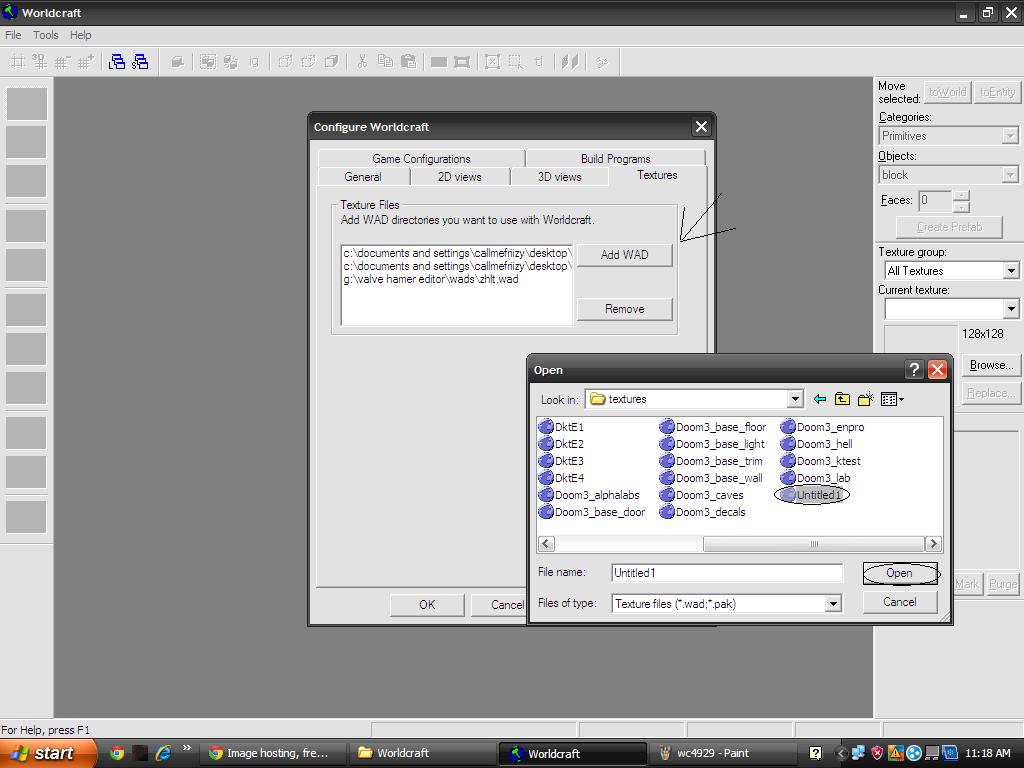
 Re: how do i make a stmp to convert textures to hlwad? Tue Aug 21, 2012 6:50 pm
Re: how do i make a stmp to convert textures to hlwad? Tue Aug 21, 2012 6:50 pm
ArkaZeen wrote:razdeng wrote:I made a black ops 2 texture and i want to import it into world craft so i start up a map i cant find it?
What do you mean you made a Black Ops 2 texture? It's not even out yet.
 Re: how do i make a stmp to convert textures to hlwad? Tue Aug 21, 2012 9:10 pm
Re: how do i make a stmp to convert textures to hlwad? Tue Aug 21, 2012 9:10 pm
it was a mistake on the first post second was right and the third was saying that I messed up the firstmrkd2012 wrote:DARKSPINES, why did you post 3 times?? dude, thats spam.
 Re: how do i make a stmp to convert textures to hlwad? Tue Aug 21, 2012 9:21 pm
Re: how do i make a stmp to convert textures to hlwad? Tue Aug 21, 2012 9:21 pm
Darkspines wrote:it was a mistake on the first post second was right and the third was saying that I messed up the firstmrkd2012 wrote:DARKSPINES, why did you post 3 times?? dude, thats spam.
 Re: how do i make a stmp to convert textures to hlwad? Tue Aug 21, 2012 9:42 pm
Re: how do i make a stmp to convert textures to hlwad? Tue Aug 21, 2012 9:42 pm
 Re: how do i make a stmp to convert textures to hlwad? Thu Aug 23, 2012 5:39 pm
Re: how do i make a stmp to convert textures to hlwad? Thu Aug 23, 2012 5:39 pm
Nazi Zombies: Portable » General » General Help » how do i make a stmp to convert textures to hlwad?
Similar topics
Permissions in this forum:
You cannot reply to topics in this forum